When building an eCommerce store, creating an engaging, user-friendly experience is paramount. One feature that can enhance your Shopify store’s design and functionality is the slider navigation style offered by the Broadcast Shopify theme. Sliders provide a visually dynamic way to present content, such as promotions, best-selling products, or seasonal collections, directly in the spotlight.
In this expanded guide, we will dive deeper into how the Broadcast Shopify theme slider navigation style can be leveraged to elevate your store’s user experience. We will Shopify cover everything from the basics of slider navigation, why it matters, how to customize it, and best practices for optimizing its performance.
What is the Broadcast Shopify Theme?
Before we delve into the slider navigation style itself, let’s take a closer look at the Broadcast Shopify theme. This theme is designed with modern, minimalist aesthetics, making it an excellent choice for a wide variety of businesses, from fashion to home decor, electronics, and more. It’s fully responsive, meaning it’s optimized for both desktop and mobile users, which is crucial in today’s mobile-first world.
The Broadcast theme is known for its sleek, visually engaging design, as well as its easy-to-navigate features. It supports multiple customization options, which include:
- Flexible layout options for displaying products
- Multiple homepage sections, such as carousels and featured collections
- Integrated social media feeds and product quick views
- Built-in product filters for easy browsing
- Advanced typography and color settings for brand consistency
The slider navigation in the Broadcast theme offers a stunning visual element right at the top of your homepage, providing an instant first impression for visitors. It’s part of what makes this theme so effective in drawing attention to key content.
What is Slider Navigation in the Broadcast Theme?
The slider navigation style in the Broadcast theme is a slideshow-like feature that rotates through a series of images or content on the homepage, providing both visual interest and interactivity. Visitors can manually navigate through the slides using arrows or dots or let the content rotate automatically, depending on how the slider is configured.
The Broadcast theme’s slider generally appears in the hero section of your homepage, which is the first area visitors see when they land on your site. This prime real estate is a perfect place to showcase your most important content, whether it’s a promotional banner, a product feature, or a seasonal offer.
Key Elements of the Broadcast Shopify Theme Slider:
- Slide Content: Each slide can contain an image, text, and a call-to-action (CTA). For example, a slide could feature a product image with a link to a product page or a promotional offer that redirects users to a special sale.
- Navigation Arrows: Arrows allow users to manually scroll through the slides. This feature gives visitors control over what they see and encourages interaction.
- Navigation Dots: These dots appear beneath the slider and indicate how many slides are available. Each dot corresponds to a particular slide, and clicking on a dot will jump directly to that slide.
- Auto Rotation: The slider can be set to automatically rotate through the content, typically every 3-5 seconds. This keeps the content dynamic and engaging, without requiring the user to click.
- Responsive Design: The slider adapts seamlessly to different screen sizes, making it just as functional on mobile devices as it is on desktop computers.
Why Is Slider Navigation Important for Your Shopify Store?
Slider navigation is more than just an aesthetic feature. It has real value in enhancing your site’s functionality, user engagement, and even sales. Here are several reasons why slider navigation is an important tool for Shopify store owners:
1. Increases Visual Appeal and Engagement
First impressions are crucial when visitors land on your online store. The slider navigation gives you the opportunity to make a visually compelling statement that captures their attention immediately. By rotating between attractive images, promotional offers, or featured products, the slider keeps the homepage dynamic and visually interesting.
Visitors are more likely to engage with a website that has dynamic content, and sliders provide an ideal way to deliver that content in a way that feels fluid and interactive.
2. Showcases Multiple Products or Offers
A slider allows you to present multiple products, promotions, or categories in a compact and organized space. Rather than crowding your homepage with countless product listings or banners, a slider lets you feature several key pieces of content in a rotating, manageable format.
For example, you can rotate between a sale announcement, a seasonal collection, a new product launch, and a customer testimonial, all in the same space.
3. Promotes Sales, Discounts, and Offers
If you want to drive traffic to a sale or highlight a limited-time promotion, the slider navigation is an excellent tool. You can highlight time-sensitive offers, such as flash sales, discounts, or new arrivals, encouraging customers to act quickly.
Promotions placed in the slider are often more visible to visitors than those placed in a standard product grid or banner. Since the slider is typically placed at the top of the homepage, it’s one of the first things users see when they land on your site.
4. Improves Site Navigation
Sliders can act as a powerful navigation tool by guiding visitors to important areas of your site. For example, you can use a slider to feature product categories, blog posts, or collection pages. A well-placed slider with relevant links helps users quickly find what they’re looking for without having to scroll or search.
5. Increases Mobile Usability
With mobile traffic continually on the rise, it’s important to have a responsive design that works across all devices. The Broadcast theme’s slider is fully optimized for mobile, meaning your slider will adapt smoothly to smartphones and tablets, ensuring an enjoyable experience for all users.
How to Set Up the Broadcast Shopify Theme Slider Navigation
Setting up the slider navigation in the Broadcast theme is relatively straightforward. Follow these steps to create an engaging and dynamic slider for your Shopify store:
Step 1: Access the Theme Customizer
- Log into your Shopify admin panel.
- Go to Online Store > Themes.
- Find the Broadcast theme in your theme library and click on Customize.
The theme customizer provides an easy-to-use interface where you can adjust various aspects of the Broadcast theme, including the slider navigation.
Step 2: Find the Slider Section
In the theme customizer, look for the section labeled “Hero Section” or “Slider”. This is where you can adjust the content and settings for your homepage slider.
Step 3: Add or Edit Slides
- Add New Slides: Click on the “Add slide” button to create a new slide. You can add images, text, and links for each slide.
- Customize the Slide Content: For each slide, you can include a title, a description, and a CTA button. Be concise with your text to ensure it’s readable and impactful.
- Adjust the Image: Upload high-quality images for your slides. Make sure your images are well-sized and fit the layout correctly. The Broadcast theme allows you to adjust the image aspect ratio to suit the design.
- Set Slide Duration and Transition Effects: You can customize how long each slide is displayed and choose from transition effects like fade, slide, or zoom. The timing between slides is typically adjustable in seconds.
Step 4: Configure Navigation Arrows and Dots
Customize the slider’s navigation arrows and dots:
- Enable/Disable Arrows: You can toggle the arrows on or off. Arrows give visitors the ability to navigate the slides manually, adding interactivity.
- Enable/Disable Dots: Dots are small indicators at the bottom of the slider that show how many slides are in the carousel. They allow visitors to easily jump to a specific slide.
Adjust the positioning and styling of these navigation elements to match your store’s design.
Step 5: Optimize for Mobile Devices
Since many customers shop on mobile, be sure to preview how the slider looks on both desktop and mobile devices. The Broadcast theme’s slider is fully responsive, but you can fine-tune the appearance to ensure the layout is optimal across all devices.
Step 6: Save and Preview
After making all your changes, click Save and preview your homepage to make sure everything looks good. Test the slider’s responsiveness, speed, and visual appeal on both desktop and mobile.
Best Practices for Using the Broadcast Shopify Theme Slider Navigation Style
While the slider navigation in the Broadcast theme offers incredible potential, it’s important to implement it thoughtfully. Here are some best practices to help you get the most out of your slider:
1. Keep It Simple and Focused
Avoid overcrowding the slider with too much content. Each slide should communicate one clear message or feature. If you have too many products or offers in one slide, it may confuse or overwhelm visitors. Focus on one key item per slide, such as a new product, a special offer, or a seasonal collection.
2. Use High-Quality Visuals
The slider will likely be the first thing users see on your homepage, so use high-quality, eye-catching images that align with your brand’s aesthetic. Avoid using stock photos that feel generic or unoriginal. Professional, authentic imagery can make a strong impression.
3. Optimize Text and CTAs
Make sure the text in your slides is clear and easy to read. Avoid long paragraphs—short, impactful phrases work best. Additionally, include a strong call-to-action (CTA) on every slide, encouraging users to click and learn more. Whether it’s a “Shop Now” button or a “Discover More” link, make sure the CTA stands out.
4. Limit the Number of Slides
It’s tempting to add many slides to showcase all of your products, but too many slides can overwhelm visitors. Limit your slider to 3-5 slides to ensure the content remains digestible and effective. Each slide should highlight a specific aspect of your business, such as a product, a category, or an offer.
5. Test and Analyze Performance
Regularly test and monitor the performance of your slider using Shopify analytics or other tracking tools. Look for metrics like click-through rates and conversion rates to assess whether the slider is effectively driving traffic and sales. If a particular slide isn’t performing well, consider revising the content or adjusting the design.
Conclusion
The Broadcast Shopify theme slider navigation style is a powerful tool for creating an engaging, visually appealing, and user-friendly online store. It helps you highlight key content, guide visitors through your site, and promote products or offers in a dynamic way. By following the steps outlined above and adhering to best practices, you can create a slider that not only enhances your store’s design but also drives customer engagement and conversions.
Whether you’re a seasoned Shopify user or just starting out, customizing the slider to match your brand’s unique identity is essential. With the right approach, the Broadcast theme’s slider can become a valuable asset in creating a seamless and impactful shopping experience for your visitors.
For more advanced tips on optimizing your Shopify store, including performance testing, A/B testing, and user feedback, check out resources like the Shopify Help Center and Shopify Community.for more posts also read this networksights.com
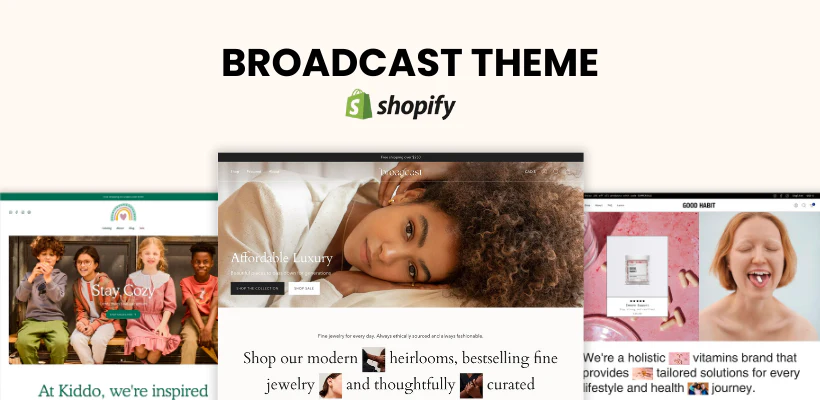


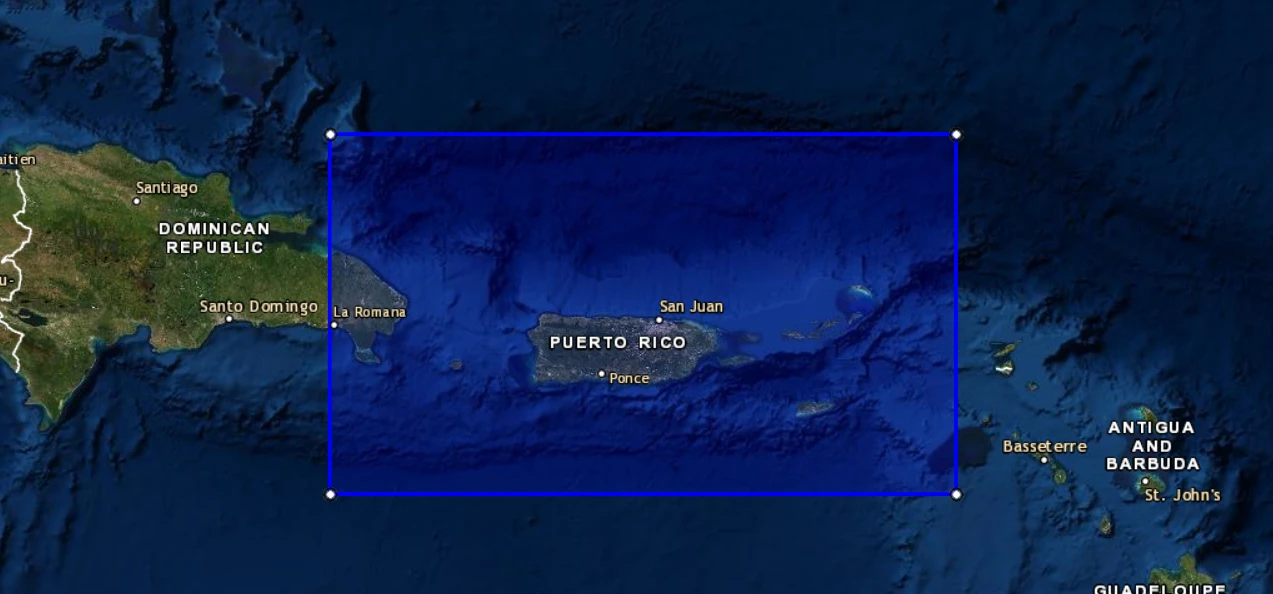





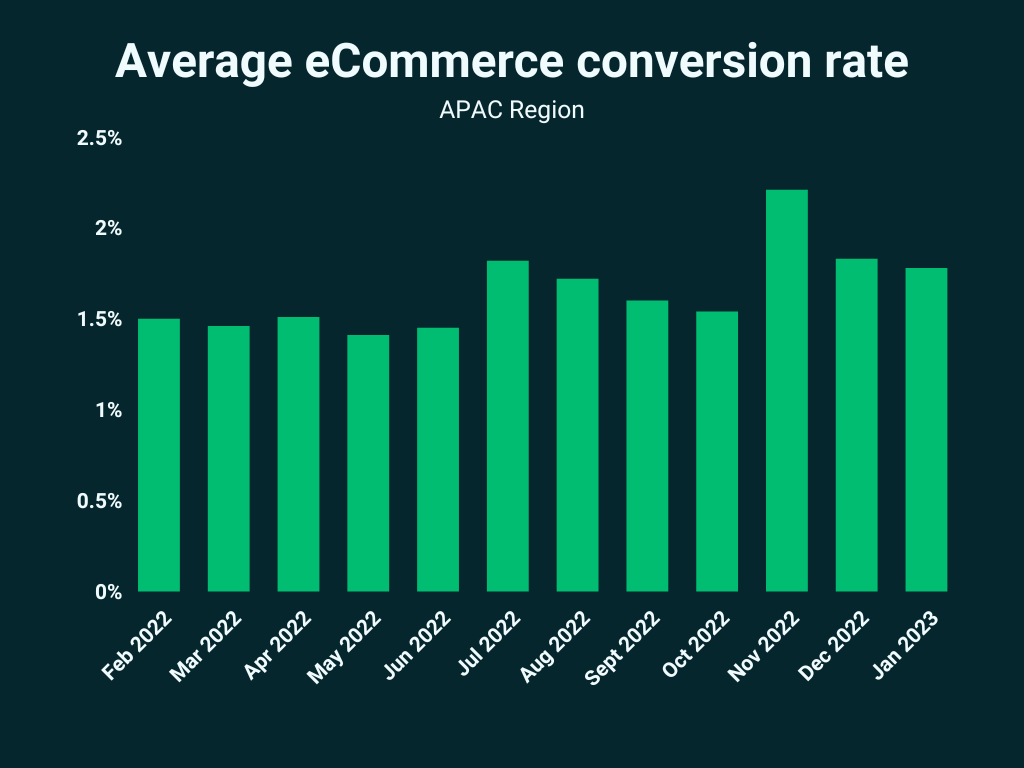




Leave a Reply