Midco Speed Test an age where high-speed internet is as essential as electricity, understanding your internet speed is crucial. Whether you’re streaming your favorite shows, working from home, or gaming online, the performance of your connection can make or break your experience. This is where the Midco Speed Test comes into play, helping you uncover the true capabilities of your internet service.
Introduction to Internet Speed
Internet speed refers to the rate at which data is transferred over your connection. It’s measured in megabits per second (Mbps) and can significantly affect how you use the internet. From download and upload speeds to latency and jitter, a comprehensive understanding of these terms can help you assess your internet quality.
Why Speed Matters
Imagine you’re in the middle of a crucial video call or an intense gaming session, and your internet lags. Frustrating, right? High-speed internet ensures smooth streaming, quick downloads, and seamless online interactions. But how do you know if you’re getting what you’re paying for? That’s where the Midco Speed Test comes in.
What is Midco?
Midco is a telecommunications company that provides internet, cable, and phone services to residents primarily in the Midwest. Known for its robust infrastructure and customer service, Midco aims to offer high-speed internet options that meet the demands of modern users.
The Importance of the Midco Speed Test
Conducting a speed test is essential for anyone using the internet. The Midco Speed Test allows you to measure your current connection speed and determine if you’re receiving the service you’re paying for. Understanding your speed can also help you troubleshoot connectivity issues, making it an invaluable tool for consumers.
How to Use the Midco Speed Test
Step 1: Prepare Your Device
Before you start the test, ensure that your device is connected to the internet via a wired connection for the most accurate results. If you must use Wi-Fi, try to minimize the number of devices connected to the network. Close any unnecessary applications that may consume bandwidth during the test.
Step 2: Access the Speed Test
Navigate to the Midco website or search for the Midco Speed Test online. You’ll find an easy-to-use interface that guides you through the testing process.
Step 3: Initiate the Test
Click the “Start Test” button. The Midco Speed Test will begin measuring your download and upload speeds, along with latency.
Step 4: Analyze Your Results
Once the test is complete, you’ll receive results that include:
- Download Speed: How fast you can receive data from the internet.
- Upload Speed: How quickly you can send data to the internet.
- Ping (Latency): The time it takes for data to travel to a server and back.
Understanding these metrics will help you gauge your internet performance and identify any potential issues.
What Do the Results Mean?
Download Speed
A higher download speed means you can stream videos, download files, and browse the web without interruptions. For most households, a download speed of at least 25 Mbps is recommended for smooth streaming and browsing. If multiple users are streaming or gaming at the same time, consider a plan with speeds of 100 Mbps or higher.
Upload Speed
Upload speed is crucial for activities like video conferencing, uploading files, and gaming. If you regularly upload large files or participate in live streams, look for an upload speed of at least 5 Mbps. For professional use, especially in creative fields like graphic design or video editing, higher speeds (20 Mbps or more) may be necessary.
Ping (Latency)
Ping measures the responsiveness of your connection. A lower ping indicates a more responsive connection, which is particularly important for online gaming and video calls. Ideally, a ping of less than 20 milliseconds is excellent, while anything over 100 milliseconds may cause noticeable lag.
Factors Affecting Your Internet Speed
Understanding the factors that can influence your internet speed can help you optimize your connection. Here are some key elements to consider:
1. Network Congestion
During peak hours, more users are online, which can slow down your connection. If you notice slower speeds during specific times, it may be due to network congestion. This is particularly common in urban areas where many people share the same internet infrastructure.
2. Distance from the Router
The further you are from your router, the weaker your signal may be. Walls and obstructions can also degrade the Wi-Fi signal, affecting your speed. Consider placing your router in a central location to maximize coverage.
3. Hardware Limitations
Your modem and router can impact your internet speed. Older devices may not support higher speeds, so ensure your hardware is up-to-date. Look for routers that support the latest Wi-Fi standards (such as Wi-Fi 6) for better performance.
4. Interference
Other electronic devices, like microwaves and cordless phones, can interfere with your Wi-Fi signal, leading to slower speeds. Keeping your router away from such devices can help maintain a stronger connection.
5. Internet Plan
Your internet speed is also contingent on the plan you’ve subscribed to. Ensure you’re aware of the speeds your plan offers and consider upgrading if necessary. Check for any data caps that might affect your usage.
Troubleshooting Slow Speeds
If you notice that your internet speed is consistently lower than expected, consider the following troubleshooting steps:
1. Restart Your Modem and Router
Sometimes, a simple restart can resolve connectivity issues. Unplug your modem and router, wait for about 30 seconds, and then plug them back in. This can refresh your connection and improve speeds.
2. Check for Device Limitations
Ensure that your devices are capable of handling the speeds your plan offers. Outdated devices may hinder performance. Consider upgrading older devices to improve overall network efficiency.
3. Reduce Connected Devices
Too many devices connected to your network can slow down your speeds. Disconnect any devices that aren’t in use. Prioritize devices that require higher bandwidth during peak usage times.
4. Move Closer to the Router
If you’re using Wi-Fi, try moving closer to your router for a stronger signal. If possible, consider using a wired connection for devices that require stable and fast internet.
5. Update Firmware
Ensure your router’s firmware is up-to-date, as updates can improve performance and security. Regularly check for updates from the manufacturer.
6. Run the Midco Speed Test Again
After making changes, run the Midco Speed Test again to see if your speed has improved. Document your results to track any changes over time.
When to Contact Midco Support
If you’ve tried troubleshooting but your speeds remain low, it may be time to contact Midco’s customer support. They can assist with:
- Network issues: If there’s a widespread outage or specific problems in your area.
- Equipment problems: If your modem or router is malfunctioning.
- Plan upgrades: If you need a higher-speed package to accommodate your usage.
- Installation inquiries: If you’re experiencing issues with your initial setup.
Understanding Your Internet Needs
Before subscribing to an internet plan, it’s essential to understand your usage needs. Consider the following factors:
1. Number of Users
How many people will be using the internet in your household? More users typically require higher speeds. Assess how each person uses the internet to determine the appropriate plan.
2. Types of Activities
Different activities demand different speeds. Streaming 4K videos requires higher speeds than basic web browsing. Here’s a rough guide to internet speed requirements for common activities:
- Browsing: 1-5 Mbps
- Streaming (HD): 5-10 Mbps
- Streaming (4K): 25 Mbps+
- Online gaming: 3-6 Mbps (with low ping)
- Video conferencing: 1-4 Mbps
3. Future-Proofing
Consider your future internet needs. As technology evolves, you may find yourself requiring faster speeds as more devices connect to the internet. Planning ahead can save you the hassle of upgrading frequently.
Additional Tools and Resources
Speed Test Alternatives
While the Midco Speed Test is a great tool, you might also want to try other speed test services for comparison. Some popular alternatives include:
- Ookla Speedtest: One of the most widely used speed testing services, offering detailed analytics.
- Fast.com: A simple tool by Netflix that focuses on download speed, ideal for streaming assessments.
- Google Speed Test: Integrated into Google search for quick assessments, providing basic results.
Bandwidth Monitoring Tools
Consider using bandwidth monitoring tools to track your internet usage. These can help you identify which devices or applications are consuming the most bandwidth, allowing you to make informed decisions about your internet usage. Some popular options include:
- NetWorx: A comprehensive bandwidth monitoring tool that offers detailed reports and statistics.
- GlassWire: An easy-to-use tool that tracks your network activity and provides alerts for unusual usage.
- BitMeter OS: An open-source bandwidth monitor that provides real-time data usage information.
Wi-Fi Extenders and Mesh Networks
If you have a large home or experience dead zones, consider investing in Wi-Fi extenders or a mesh network system. These solutions can enhance your Wi-Fi coverage and improve overall speeds in hard-to-reach areas.
- Wi-Fi Extenders: These devices amplify your existing Wi-Fi signal, helping to extend coverage in larger homes.
- Mesh Networks: Comprising multiple units, mesh networks create a unified Wi-Fi system that provides consistent coverage throughout your home, ideal for eliminating dead zones.
The Future of Internet Speed
As technology continues to advance, the demand for faster internet speeds will only increase. The rollout of technologies like 5G and fiber-optic internet is changing the landscape of internet connectivity, promising even higher speeds and lower latency.
5G Technology
5G technology offers significantly faster speeds and lower latency compared to 4G. This technology can provide high-speed internet to areas that previously had limited options, making it an exciting development for consumers. As 5G networks expand, they may become a viable alternative to traditional wired connections, especially in rural and underserved areas.
Fiber-Optic Internet
Fiber-optic internet is one of the fastest and most reliable forms of internet connectivity available today. If you have access to fiber-optic services in your area, consider switching for unparalleled speeds and performance. Fiber-optic connections can offer symmetrical upload and download speeds, making them ideal for heavy internet users.
Emerging Technologies
Beyond 5G and fiber-optic technology, other emerging technologies are set to influence the future of internet connectivity. Satellite internet providers, such as SpaceX’s Starlink, aim to deliver high-speed internet to remote and rural areas through a constellation of satellites. This could revolutionize access for users who previously had limited options.
Internet Safety and Security
With the increased reliance on high-speed internet, it’s crucial to prioritize your online safety and security. Here are some key considerations:
Secure Your Network
Ensure your Wi-Fi network is secured with a strong password. Use WPA3 encryption if available, as it offers better security than previous standards. Regularly update your password and consider changing it if you suspect unauthorized access.
Use a VPN
A Virtual Private Network (VPN) can enhance your online privacy by encrypting your internet traffic. This is especially important when using public Wi-Fi networks, which are more vulnerable to attacks.
Keep Software Updated
Regularly update your devices, operating systems, and applications to protect against security vulnerabilities. Most software updates include important security patches that can keep your devices safe from malware and hacking attempts.
Educate Yourself
Stay informed about the latest online threats and scams. Awareness is one of the best defenses against cyber threats. Follow reputable cybersecurity blogs and resources to keep up-to-date with best practices.
Conclusion: Take Control of Your Internet Experience
The Midco Speed Test is a powerful tool that empowers you to take control of your internet experience. By understanding your speed and the factors that influence it, you can make informed decisions about your internet service, troubleshoot issues, and optimize your connection.
In a world that increasingly relies on high-speed internet, knowing how to assess and improve your connection can greatly enhance your online activities. Whether you’re streaming, gaming, or working, harness the full potential of your internet with the help of the Midco Speed Test. Don’t settle for less—ensure you’re getting the speeds you deserve!
Final Thoughts
As we continue to embrace digital lifestyles, staying informed about your internet service is essential. With the Midco Speed Test, you have a straightforward way to evaluate your connection and make necessary adjustments. Remember, the quality of your internet can impact not just your entertainment but also your productivity and connectivity with others.
By taking proactive steps to monitor and enhance your internet performance, you can enjoy a seamless online experience that meets your needs today and in the future.
Expanding Internet Access
As we look to the future, expanding internet access to underserved areas remains a critical challenge. Policymakers, service providers, and communities must work together to ensure that everyone has access to reliable high-speed internet. This not only promotes economic development but also enhances educational opportunities and access to vital services.
The Role of Government and Policy
Government initiatives play a crucial role in expanding internet access. Programs aimed at improving infrastructure, providing subsidies for low-income households, and incentivizing service providers to reach rural areas are all important steps toward universal access.
Conclusion on Access and Equity
As internet connectivity becomes increasingly essential for everyday life, addressing disparities in access is vital. By leveraging technology and policy, we can create a more equitable digital landscape where everyone can benefit from high-speed internet.for more posts read this networksights.com



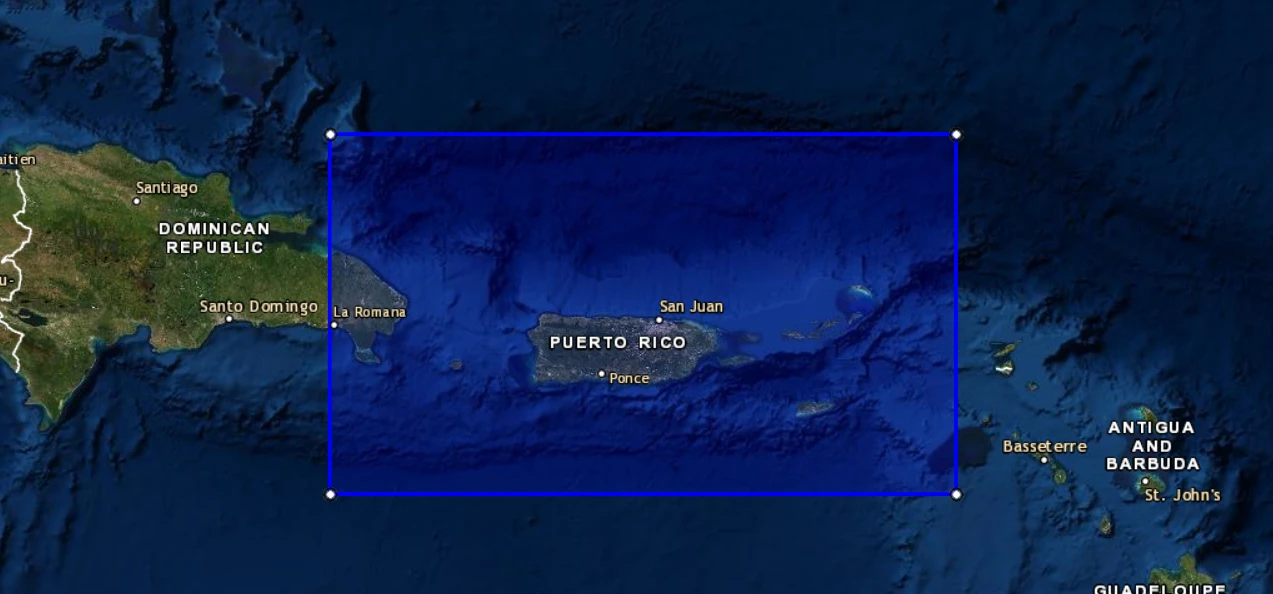





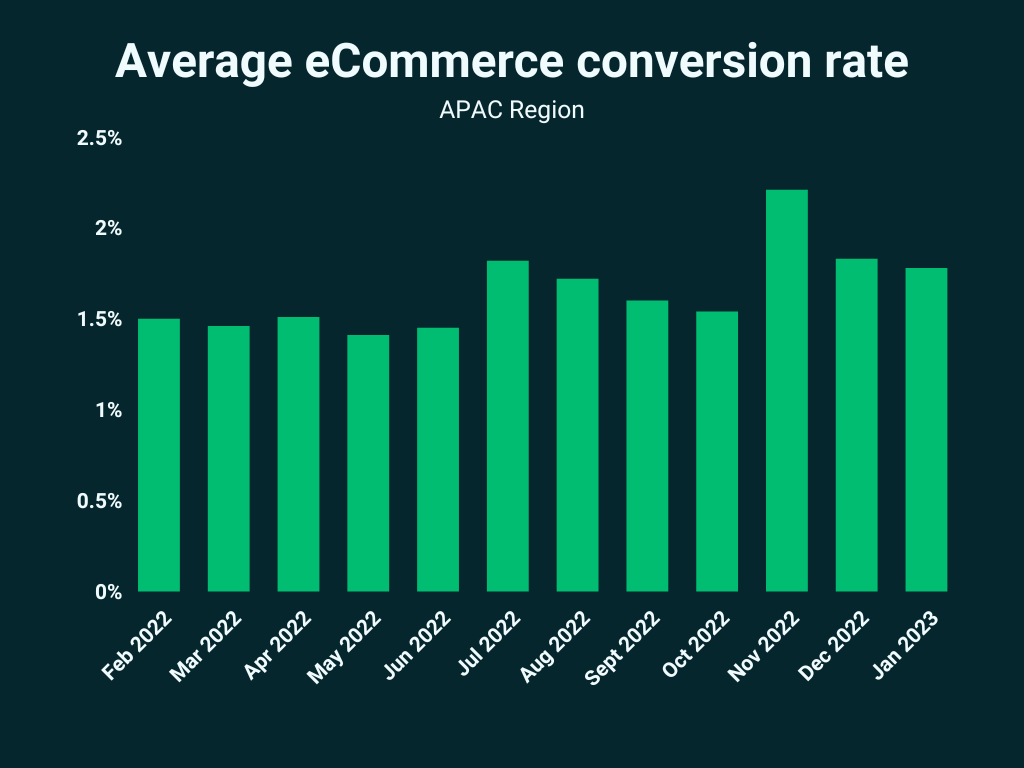




Leave a Reply