Introduction to Network Video Recorders
The Ultimate Guide to Network Video Recorders an era where security is paramount, the role of technology in safeguarding our assets and loved ones cannot be overstated. Among the myriad of security solutions available today, Network Video Recorders (NVRs) stand out as a transformative tool. This article explores the intricacies of NVRs, their benefits, features, and how they revolutionize surveillance systems.
What is a Network Video Recorder?
A Network Video Recorder (NVR) is a digital video recording system that captures and stores video footage from IP cameras over a network. Unlike traditional analog systems, NVRs utilize the power of IP technology, allowing for greater flexibility, scalability, and advanced features.
NVRs are commonly used in various settings, including homes, businesses, and public spaces. They provide a modern solution to the growing need for effective surveillance and security management.
The Evolution of Video Surveillance
The journey of video surveillance technology has been remarkable. From the rudimentary CCTV systems of the past to the sophisticated NVRs of today, each advancement has brought enhanced capabilities. The introduction of NVRs marks a significant leap in this evolution, providing users with powerful tools to monitor and protect their environments.
In the early days, surveillance relied on analog cameras that recorded footage on VHS tapes. This method had significant limitations, including poor image quality and a lack of remote access. With the advent of digital technology, IP cameras emerged, enabling higher resolution recording and the ability to transmit data over a network.
NVRs built upon this foundation, offering a comprehensive solution that integrates video capture, storage, and management into a single system. The ability to access footage remotely and configure settings from anywhere has transformed how security is managed.
Key Features of Network Video Recorders
1. High-Definition Recording
One of the most significant advantages of NVRs is their ability to record in high definition. With resolutions that can reach up to 4K, NVRs ensure that every detail is captured, making it easier to identify individuals and events. High-definition recording not only enhances security but also improves the overall effectiveness of surveillance systems.
The Importance of Resolution
The importance of resolution in security cameras cannot be overstated. Higher resolution cameras provide clearer images, which can be crucial for identifying faces, license plates, and other key details. This is particularly valuable in environments like retail, where preventing theft is a priority, or in public spaces where identifying suspects is essential for law enforcement.
2. Remote Access and Control
NVRs offer the convenience of remote access. Users can view live feeds and recorded footage from anywhere in the world via smartphones, tablets, or computers. This capability provides peace of mind and quick response options.
Use Cases for Remote Monitoring
- Business Owners: Small business owners can monitor their stores after hours, receiving alerts if unusual activity is detected.
- Homeowners: Families can check in on their homes while on vacation, ensuring everything is secure.
- Security Personnel: Security teams can monitor multiple locations from a central command center, enhancing overall situational awareness.
3. Scalability
As security needs grow, so can your NVR system. NVRs can easily integrate additional cameras without the need for extensive rewiring or hardware changes, making them an ideal choice for businesses and homes alike.
Real-World Applications
- Growing Retail Chains: A retail chain may start with a few cameras and expand as it opens new locations.
- Expanding Industrial Facilities: Factories can gradually increase surveillance as they expand their operations, ensuring all areas remain secure.
4. Intelligent Video Analytics
Modern NVRs come equipped with advanced analytics features. These include motion detection, facial recognition, and license plate recognition. Such tools enhance security by providing alerts for unusual activities, helping to prevent incidents before they escalate.
Benefits of Video Analytics
- Proactive Threat Detection: NVRs with advanced analytics can alert security personnel to potential threats, enabling faster response times.
- Data-Driven Insights: Organizations can analyze footage to understand patterns in customer behavior or identify vulnerabilities in their security protocols.
5. Storage Solutions
NVRs support various storage options, including local hard drives, NAS (Network Attached Storage), and cloud storage. This flexibility allows users to choose a solution that fits their needs, balancing cost, capacity, and accessibility.
Choosing the Right Storage
- Local Storage: Ideal for organizations with high security needs that prefer to keep data on-site.
- Cloud Storage: Offers off-site backups, ensuring data is secure even in the event of hardware failure.
- Hybrid Solutions: Combining both local and cloud storage can provide redundancy and flexibility.
6. User-Friendly Interface
The interface of an NVR is designed for ease of use. With intuitive controls and layouts, even those with limited technical knowledge can navigate the system effectively. Features such as drag-and-drop for camera arrangement and customizable dashboards make managing security a straightforward task.
Importance of User Experience
A user-friendly interface reduces training time and minimizes the risk of errors in managing security. This is especially important in environments where multiple personnel may need to access the system.
7. PoE (Power over Ethernet) Support
Many NVRs support Power over Ethernet (PoE), allowing both data and power to be transmitted through a single cable. This simplifies installation, reduces clutter, and minimizes the need for additional power sources.
Installation Advantages
- Cost-Effective: Reduces installation costs by minimizing the amount of cabling required.
- Flexibility: Allows for easier camera placement without the constraints of needing separate power sources.
The Benefits of Using Network Video Recorders
Enhanced Security
The primary purpose of any surveillance system is to enhance security. NVRs provide high-quality footage that can deter criminal activity and provide valuable evidence when needed. The clarity of images and the reliability of video data ensure that organizations and homeowners feel safer.
Real-World Impact
- Crime Deterrence: Visible surveillance cameras can deter potential criminals from targeting properties.
- Legal Evidence: High-quality video footage can serve as critical evidence in legal proceedings, increasing the chances of successful prosecution.
Cost-Effectiveness
While the initial investment in NVR technology might be higher than traditional systems, the long-term savings are significant. Reduced maintenance costs, lower infrastructure expenses, and the ability to use existing network cables all contribute to a more cost-effective solution.
Long-Term Savings
Organizations can save money on both installation and maintenance, as well as potentially lower insurance premiums by demonstrating a commitment to security.
Improved User Experience
With user-friendly interfaces and mobile applications, NVRs enhance the user experience. The ability to manage and monitor security systems seamlessly allows users to focus on other priorities. Quick access to video footage and alerts ensures that users are always in control of their security environment.
Integration with Other Security Systems
NVRs can integrate with other security systems, such as alarms and access control systems. This integration provides a comprehensive security solution, allowing users to monitor and manage multiple aspects of their security infrastructure from a single platform.
Benefits of Integration
- Centralized Management: A single interface for managing all security features simplifies operations.
- Automated Responses: Systems can be programmed to respond automatically to certain triggers, enhancing response times.
Customizable Solutions
NVRs offer flexibility in terms of setup and configuration. Users can customize recording settings, including resolution, frame rate, and retention periods, tailoring the system to their specific needs. This adaptability ensures that organizations can design a surveillance system that fits their unique requirements.
Selecting the Right Network Video Recorder
Choosing the right NVR involves several considerations:
1. Number of Channels
Determine how many cameras you plan to install. NVRs come in various channel options, typically ranging from 4 to 64 channels. Consider your current needs and potential future expansions.
2. Storage Capacity
Consider how much footage you need to retain and for how long. This will dictate the storage capacity required, whether it’s built-in or external. High-resolution recordings require more storage space, so it’s essential to factor in resolution and retention time.
Storage Calculation Example
A 1080p camera recording at 30 frames per second may require approximately 2-3 GB of storage per day. If you want to retain footage for 30 days, you would need about 60-90 GB per camera. For a 16-camera setup, this could equate to around 960-1,440 GB of storage.
3. Resolution Support
Ensure the NVR supports the resolution of your IP cameras. Higher resolutions require more storage space and bandwidth. A good rule of thumb is to choose an NVR that supports at least 1080p resolution, with many systems now offering 4K support.
4. Compatibility
Make sure your NVR is compatible with the cameras and other devices in your security ecosystem. Open standards such as ONVIF can help ensure interoperability. Compatibility also extends to the software, so ensure that the NVR works seamlessly with any other security software you may use.
5. Software Features
Look for features such as motion detection, remote access, and cloud support. Software capabilities can greatly enhance the functionality of your NVR system. Additionally, check for firmware updates and support to ensure your system stays current with security advancements.
6. User Reviews and Support
Research user reviews to gauge reliability and performance. A reputable manufacturer will offer robust customer support, including troubleshooting, maintenance tips, and software updates.
7. Future-Proofing
Consider the long-term viability of the NVR you choose. Opt for systems that can adapt to technological advancements and evolving security needs. This includes compatibility with upcoming technologies, software updates, and scalability options.
Installing and Configuring Your Network Video Recorder
Step 1: Planning Your System
Begin by mapping out where you will place your cameras. Consider areas that require monitoring and ensure adequate coverage without blind spots. Use tools like heat maps to visualize camera coverage and identify optimal placements.
Step 2: Network Setup
Ensure your network can handle the bandwidth required for the cameras. A dedicated network for surveillance is often recommended to prevent congestion. Consider using a managed switch to prioritize video traffic and improve performance.
Step 3: Physical Installation
Mount the cameras in their designated locations and ensure they are securely attached. Run the necessary cabling and connect the cameras to the NVR. Use weatherproof casings for outdoor cameras and ensure cables are protected against environmental factors.
Step 4: Configuration
Access the NVR’s interface to configure settings. This includes camera configurations, recording schedules, and alerts for motion detection or other events. Set up user accounts with varying levels of access for different personnel to enhance security.
Step 5: Testing
After setup, thoroughly test the system. Check camera angles, image quality, and remote access capabilities to ensure everything functions as intended. Conduct routine checks to ensure cameras are operational and data is being recorded correctly.
Step 6: Training
Provide training for users on how to navigate the NVR system, access footage, and respond to alerts. This step is crucial in ensuring that the security system operates effectively and that users feel confident in their abilities.
Step 7: Regular Maintenance
Schedule regular maintenance checks to ensure all components of the NVR system are functioning correctly. This includes checking for firmware updates, cleaning camera lenses, and verifying storage capacity.
Common Challenges with NVRs and How to Overcome Them
Bandwidth Issues
As more cameras are added to a network, bandwidth can become a concern. To mitigate this, use a dedicated network for surveillance and consider bandwidth management tools. Utilize quality of service (QoS) settings on your router to prioritize video traffic.
Storage Limitations
Depending on your storage solution, you may run into limitations. Regularly review footage to delete unnecessary files, or invest in larger storage options. Implement a data retention policy that aligns with your security needs and compliance regulations.
Technical Knowledge
Setting up an NVR system can be complex. Invest time in training or consider hiring a professional installer if needed. Ensure ongoing support is available for troubleshooting and maintenance.
Firmware Updates and Security
Keeping firmware up to date is crucial for maintaining security and performance. Regularly check for updates from the manufacturer and schedule maintenance checks to ensure your system is operating optimally.
Integration Challenges
Integrating NVRs with other systems can sometimes be challenging. Ensure compatibility before purchasing and consider seeking professional assistance for complex integrations.
Data Security
With increasing concerns about cybersecurity, protecting the data captured by your NVR system is vital. Implement robust security measures such as encryption, secure passwords, and user access controls to safeguard sensitive information.
Future Trends in Network Video Recorders
Cloud Integration
The trend towards cloud-based solutions is growing. NVRs that offer cloud storage can provide additional security and flexibility for users. Cloud solutions allow for off-site backups and the ability to access footage even in the event of hardware failure.
Advantages of Cloud Solutions
- Scalability: Easily increase storage as needs grow without investing in new hardware.
- Accessibility: Access footage from anywhere with an internet connection.
AI and Machine Learning
The integration of AI in video surveillance is on the rise. Future NVRs will likely include more sophisticated analytics capabilities, enabling smarter and more responsive security systems. Features like automated threat detection and predictive analysis will enhance surveillance effectiveness.
Examples of AI Applications
- Facial Recognition: Automatically identify known individuals or flag unknown faces for further investigation.
- Behavioral Analysis: AI can detect unusual behavior patterns, such as someone lingering in a restricted area.
Integration with IoT Devices
As the Internet of Things (IoT) expands, NVRs will increasingly integrate with other smart devices, enhancing overall security and automation capabilities. This interconnectedness will allow for comprehensive monitoring and response systems.
Potential Integrations
- Smart Lighting: Automatically turn on lights when motion is detected by cameras.
- Smart Locks: Lock or unlock doors based on security protocols set within the NVR system.
Cybersecurity Measures
With the rise in cyber threats, future NVRs will likely incorporate advanced cybersecurity measures. Features such as encryption, multi-factor authentication, and secure remote access will become standard to protect sensitive video data.
Importance of Cybersecurity in Surveillance
Organizations must prioritize cybersecurity in their surveillance strategies to prevent unauthorized access to sensitive information. Robust security protocols are essential for safeguarding against evolving threats.
Best Practices for Maintaining Your NVR System
Regular Monitoring
Conduct routine checks on your NVR system to ensure all cameras are functioning and recording correctly. Regular monitoring helps catch potential issues before they escalate. Set up alerts for system failures or camera malfunctions to respond quickly.
Data Backup
Implement a backup strategy for your video footage. Whether using cloud storage or external drives, ensure that your data is secure and accessible in case of hardware failure. Regularly test backup systems to confirm they are functioning as expected.
Security Protocols
Establish strict security protocols for accessing the NVR system. Use strong passwords, limit access to authorized personnel, and regularly review user permissions. Conduct periodic security audits to identify vulnerabilities and strengthen defenses.
Update Software and Firmware
Regularly check for software and firmware updates to maintain the performance and security of your NVR system. Schedule updates during low-usage times to minimize disruption. Create a log of updates for accountability and tracking purposes.
Documentation and Reporting
Maintain detailed documentation of your NVR system, including camera placements, configurations, and maintenance records. This documentation serves as a reference for troubleshooting and future upgrades.
Case Studies
Case Study 1: Retail Store Security
A retail chain implemented an NVR system to enhance security across its multiple locations. By integrating high-definition IP cameras with an NVR, they achieved superior image quality and remote monitoring capabilities.
Results
The system included intelligent video analytics that detected suspicious behaviors, such as loitering or unusual movements, triggering alerts for store security personnel. As a result, the retail chain saw a significant reduction in theft and improved response times during incidents.
Case Study 2: Educational Institution
A university faced challenges with campus security and sought to improve its surveillance capabilities. By installing an NVR system, they could monitor multiple areas of the campus in real time.
Implementation
The NVR integrated with the campus’s emergency response system, allowing for coordinated responses during critical incidents. Additionally, the university utilized the system for analyzing student behavior patterns, enhancing campus safety and ensuring a better learning environment.
Case Study 3: Residential Security
A homeowner installed an NVR system to monitor their property. With remote access capabilities, they could check their security cameras while away on vacation.
Outcomes
The system’s motion detection features alerted them to any unusual activity, allowing them to respond quickly. This increased level of security provided peace of mind and contributed to a lower homeowner’s insurance premium due to reduced risk.
Case Study 4: Manufacturing Facility
A manufacturing facility faced significant security challenges due to its large size and complex layout. By implementing an NVR system with multiple cameras covering the entire premises, they were able to monitor production lines and restricted areas.
Benefits
- Real-Time Monitoring: Security personnel could monitor the facility in real time, leading to quicker responses to any security breaches.
- Incident Reporting: Recorded footage allowed for accurate incident reporting, improving overall safety protocols.
The Future of NVR Technology
Innovations on the Horizon
As technology continues to advance, NVRs will evolve to incorporate new features and capabilities. Innovations such as enhanced machine learning algorithms, improved user interfaces, and expanded integration with smart technologies will redefine how surveillance systems operate.
Increased Adoption of AI
The future will see an increasing reliance on AI to analyze video data. NVRs will not only record footage but also actively assess and interpret data to identify potential threats, making surveillance systems smarter and more proactive.
Greater Emphasis on Data Privacy
As concerns about data privacy grow, manufacturers will need to focus on incorporating robust privacy features into their systems. This may include data anonymization techniques and user consent protocols to ensure compliance with privacy regulations.
Conclusion
Network Video Recorders are revolutionizing the way we approach security. With their advanced features, scalability, and ease of use, NVRs provide a powerful solution for both businesses and homeowners. By investing in an NVR system, you are not just protecting your assets; you are embracing a future where security is smarter, more effective, and more accessible than ever before.
Whether you’re looking to enhance your current system or start fresh, understanding the capabilities of NVRs is the first step towards a more secure environment. Embrace the power of NVRs and take proactive steps towards securing your environment today.
Final Thoughts
As technology continues to evolve, the capabilities and features of NVRs will expand, offering even more robust security solutions. Staying informed about advancements in the field will ensure that you can leverage the latest technologies to protect your assets effectively.
The future of security lies in intelligent systems that adapt to changing environments and threats. With NVRs at the forefront, individuals and organizations can rest assured that they are making informed decisions about their security strategies
Introduction to Network Video Recorders
In an era where security is paramount, the role of technology in safeguarding our assets and loved ones cannot be overstated. Among the myriad of security solutions available today, Network Video Recorders (NVRs) stand out as a transformative tool. This article explores the intricacies of NVRs, their benefits, features, and how they revolutionize surveillance systems.
What is a Network Video Recorder?
A Network Video Recorder (NVR) is a digital video recording system that captures and stores video footage from IP cameras over a network. Unlike traditional analog systems, NVRs utilize the power of IP technology, allowing for greater flexibility, scalability, and advanced features.
NVRs are commonly used in various settings, including homes, businesses, and public spaces. They provide a modern solution to the growing need for effective surveillance and security management.
The Evolution of Video Surveillance
The journey of video surveillance technology has been remarkable. From the rudimentary CCTV systems of the past to the sophisticated NVRs of today, each advancement has brought enhanced capabilities. The introduction of NVRs marks a significant leap in this evolution, providing users with powerful tools to monitor and protect their environments.
In the early days, surveillance relied on analog cameras that recorded footage on VHS tapes. This method had significant limitations, including poor image quality and a lack of remote access. With the advent of digital technology, IP cameras emerged, enabling higher resolution recording and the ability to transmit data over a network.
NVRs built upon this foundation, offering a comprehensive solution that integrates video capture, storage, and management into a single system. The ability to access footage remotely and configure settings from anywhere has transformed how security is managed.
Key Features of Network Video Recorders
1. High-Definition Recording
One of the most significant advantages of NVRs is their ability to record in high definition. With resolutions that can reach up to 4K, NVRs ensure that every detail is captured, making it easier to identify individuals and events. High-definition recording not only enhances security but also improves the overall effectiveness of surveillance systems.
The Importance of Resolution
The importance of resolution in security cameras cannot be overstated. Higher resolution cameras provide clearer images, which can be crucial for identifying faces, license plates, and other key details. This is particularly valuable in environments like retail, where preventing theft is a priority, or in public spaces where identifying suspects is essential for law enforcement.
2. Remote Access and Control
NVRs offer the convenience of remote access. Users can view live feeds and recorded footage from anywhere in the world via smartphones, tablets, or computers. This capability provides peace of mind and quick response options.
Use Cases for Remote Monitoring
- Business Owners: Small business owners can monitor their stores after hours, receiving alerts if unusual activity is detected.
- Homeowners: Families can check in on their homes while on vacation, ensuring everything is secure.
- Security Personnel: Security teams can monitor multiple locations from a central command center, enhancing overall situational awareness.
3. Scalability
As security needs grow, so can your NVR system. NVRs can easily integrate additional cameras without the need for extensive rewiring or hardware changes, making them an ideal choice for businesses and homes alike.
Real-World Applications
- Growing Retail Chains: A retail chain may start with a few cameras and expand as it opens new locations.
- Expanding Industrial Facilities: Factories can gradually increase surveillance as they expand their operations, ensuring all areas remain secure.
4. Intelligent Video Analytics
Modern NVRs come equipped with advanced analytics features. These include motion detection, facial recognition, and license plate recognition. Such tools enhance security by providing alerts for unusual activities, helping to prevent incidents before they escalate.
Benefits of Video Analytics
- Proactive Threat Detection: NVRs with advanced analytics can alert security personnel to potential threats, enabling faster response times.
- Data-Driven Insights: Organizations can analyze footage to understand patterns in customer behavior or identify vulnerabilities in their security protocols.
5. Storage Solutions
NVRs support various storage options, including local hard drives, NAS (Network Attached Storage), and cloud storage. This flexibility allows users to choose a solution that fits their needs, balancing cost, capacity, and accessibility.
Choosing the Right Storage
- Local Storage: Ideal for organizations with high security needs that prefer to keep data on-site.
- Cloud Storage: Offers off-site backups, ensuring data is secure even in the event of hardware failure.
- Hybrid Solutions: Combining both local and cloud storage can provide redundancy and flexibility.
6. User-Friendly Interface
The interface of an NVR is designed for ease of use. With intuitive controls and layouts, even those with limited technical knowledge can navigate the system effectively. Features such as drag-and-drop for camera arrangement and customizable dashboards make managing security a straightforward task.
Importance of User Experience
A user-friendly interface reduces training time and minimizes the risk of errors in managing security. This is especially important in environments where multiple personnel may need to access the system.
7. PoE (Power over Ethernet) Support
Many NVRs support Power over Ethernet (PoE), allowing both data and power to be transmitted through a single cable. This simplifies installation, reduces clutter, and minimizes the need for additional power sources.
Installation Advantages
- Cost-Effective: Reduces installation costs by minimizing the amount of cabling required.
- Flexibility: Allows for easier camera placement without the constraints of needing separate power sources.
The Benefits of Using Network Video Recorders
Enhanced Security
The primary purpose of any surveillance system is to enhance security. NVRs provide high-quality footage that can deter criminal activity and provide valuable evidence when needed. The clarity of images and the reliability of video data ensure that organizations and homeowners feel safer.
Real-World Impact
- Crime Deterrence: Visible surveillance cameras can deter potential criminals from targeting properties.
- Legal Evidence: High-quality video footage can serve as critical evidence in legal proceedings, increasing the chances of successful prosecution.
Cost-Effectiveness
While the initial investment in NVR technology might be higher than traditional systems, the long-term savings are significant. Reduced maintenance costs, lower infrastructure expenses, and the ability to use existing network cables all contribute to a more cost-effective solution.
Long-Term Savings
Organizations can save money on both installation and maintenance, as well as potentially lower insurance premiums by demonstrating a commitment to security.
Improved User Experience
With user-friendly interfaces and mobile applications, NVRs enhance the user experience. The ability to manage and monitor security systems seamlessly allows users to focus on other priorities. Quick access to video footage and alerts ensures that users are always in control of their security environment.
Integration with Other Security Systems
NVRs can integrate with other security systems, such as alarms and access control systems. This integration provides a comprehensive security solution, allowing users to monitor and manage multiple aspects of their security infrastructure from a single platform.
Benefits of Integration
- Centralized Management: A single interface for managing all security features simplifies operations.
- Automated Responses: Systems can be programmed to respond automatically to certain triggers, enhancing response times.
Customizable Solutions
NVRs offer flexibility in terms of setup and configuration. Users can customize recording settings, including resolution, frame rate, and retention periods, tailoring the system to their specific needs. This adaptability ensures that organizations can design a surveillance system that fits their unique requirements.
Selecting the Right Network Video Recorder
Choosing the right NVR involves several considerations:
1. Number of Channels
Determine how many cameras you plan to install. NVRs come in various channel options, typically ranging from 4 to 64 channels. Consider your current needs and potential future expansions.
2. Storage Capacity
Consider how much footage you need to retain and for how long. This will dictate the storage capacity required, whether it’s built-in or external. High-resolution recordings require more storage space, so it’s essential to factor in resolution and retention time.
Storage Calculation Example
A 1080p camera recording at 30 frames per second may require approximately 2-3 GB of storage per day. If you want to retain footage for 30 days, you would need about 60-90 GB per camera. For a 16-camera setup, this could equate to around 960-1,440 GB of storage.
3. Resolution Support
Ensure the NVR supports the resolution of your IP cameras. Higher resolutions require more storage space and bandwidth. A good rule of thumb is to choose an NVR that supports at least 1080p resolution, with many systems now offering 4K support.
4. Compatibility
Make sure your NVR is compatible with the cameras and other devices in your security ecosystem. Open standards such as ONVIF can help ensure interoperability. Compatibility also extends to the software, so ensure that the NVR works seamlessly with any other security software you may use.
5. Software Features
Look for features such as motion detection, remote access, and cloud support. Software capabilities can greatly enhance the functionality of your NVR system. Additionally, check for firmware updates and support to ensure your system stays current with security advancements.
6. User Reviews and Support
Research user reviews to gauge reliability and performance. A reputable manufacturer will offer robust customer support, including troubleshooting, maintenance tips, and software updates.
7. Future-Proofing
Consider the long-term viability of the NVR you choose. Opt for systems that can adapt to technological advancements and evolving security needs. This includes compatibility with upcoming technologies, software updates, and scalability options.
Installing and Configuring Your Network Video Recorder
Step 1: Planning Your System
Begin by mapping out where you will place your cameras. Consider areas that require monitoring and ensure adequate coverage without blind spots. Use tools like heat maps to visualize camera coverage and identify optimal placements.
Step 2: Network Setup
Ensure your network can handle the bandwidth required for the cameras. A dedicated network for surveillance is often recommended to prevent congestion. Consider using a managed switch to prioritize video traffic and improve performance.
Step 3: Physical Installation
Mount the cameras in their designated locations and ensure they are securely attached. Run the necessary cabling and connect the cameras to the NVR. Use weatherproof casings for outdoor cameras and ensure cables are protected against environmental factors.
Step 4: Configuration
Access the NVR’s interface to configure settings. This includes camera configurations, recording schedules, and alerts for motion detection or other events. Set up user accounts with varying levels of access for different personnel to enhance security.
Step 5: Testing
After setup, thoroughly test the system. Check camera angles, image quality, and remote access capabilities to ensure everything functions as intended. Conduct routine checks to ensure cameras are operational and data is being recorded correctly.
Step 6: Training
Provide training for users on how to navigate the NVR system, access footage, and respond to alerts. This step is crucial in ensuring that the security system operates effectively and that users feel confident in their abilities.
Step 7: Regular Maintenance
Schedule regular maintenance checks to ensure all components of the NVR system are functioning correctly. This includes checking for firmware updates, cleaning camera lenses, and verifying storage capacity.
Common Challenges with NVRs and How to Overcome Them
Bandwidth Issues
As more cameras are added to a network, bandwidth can become a concern. To mitigate this, use a dedicated network for surveillance and consider bandwidth management tools. Utilize quality of service (QoS) settings on your router to prioritize video traffic.
Storage Limitations
Depending on your storage solution, you may run into limitations. Regularly review footage to delete unnecessary files, or invest in larger storage options. Implement a data retention policy that aligns with your security needs and compliance regulations.
Technical Knowledge
Setting up an NVR system can be complex. Invest time in training or consider hiring a professional installer if needed. Ensure ongoing support is available for troubleshooting and maintenance.
Firmware Updates and Security
Keeping firmware up to date is crucial for maintaining security and performance. Regularly check for updates from the manufacturer and schedule maintenance checks to ensure your system is operating optimally.
Integration Challenges
Integrating NVRs with other systems can sometimes be challenging. Ensure compatibility before purchasing and consider seeking professional assistance for complex integrations.
Data Security
With increasing concerns about cybersecurity, protecting the data captured by your NVR system is vital. Implement robust security measures such as encryption, secure passwords, and user access controls to safeguard sensitive information.
Future Trends in Network Video Recorders
Cloud Integration
The trend towards cloud-based solutions is growing. NVRs that offer cloud storage can provide additional security and flexibility for users. Cloud solutions allow for off-site backups and the ability to access footage even in the event of hardware failure.
Advantages of Cloud Solutions
- Scalability: Easily increase storage as needs grow without investing in new hardware.
- Accessibility: Access footage from anywhere with an internet connection.
AI and Machine Learning
The integration of AI in video surveillance is on the rise. Future NVRs will likely include more sophisticated analytics capabilities, enabling smarter and more responsive security systems. Features like automated threat detection and predictive analysis will enhance surveillance effectiveness.
Examples of AI Applications
- Facial Recognition: Automatically identify known individuals or flag unknown faces for further investigation.
- Behavioral Analysis: AI can detect unusual behavior patterns, such as someone lingering in a restricted area.
Integration with IoT Devices
As the Internet of Things (IoT) expands, NVRs will increasingly integrate with other smart devices, enhancing overall security and automation capabilities. This interconnectedness will allow for comprehensive monitoring and response systems.
Potential Integrations
- Smart Lighting: Automatically turn on lights when motion is detected by cameras.
- Smart Locks: Lock or unlock doors based on security protocols set within the NVR system.
Cybersecurity Measures
With the rise in cyber threats, future NVRs will likely incorporate advanced cybersecurity measures. Features such as encryption, multi-factor authentication, and secure remote access will become standard to protect sensitive video data.
Importance of Cybersecurity in Surveillance
Organizations must prioritize cybersecurity in their surveillance strategies to prevent unauthorized access to sensitive information. Robust security protocols are essential for safeguarding against evolving threats.
Best Practices for Maintaining Your NVR System
Regular Monitoring
Conduct routine checks on your NVR system to ensure all cameras are functioning and recording correctly. Regular monitoring helps catch potential issues before they escalate. Set up alerts for system failures or camera malfunctions to respond quickly.
Data Backup
Implement a backup strategy for your video footage. Whether using cloud storage or external drives, ensure that your data is secure and accessible in case of hardware failure. Regularly test backup systems to confirm they are functioning as expected.
Security Protocols
Establish strict security protocols for accessing the NVR system. Use strong passwords, limit access to authorized personnel, and regularly review user permissions. Conduct periodic security audits to identify vulnerabilities and strengthen defenses.
Update Software and Firmware
Regularly check for software and firmware updates to maintain the performance and security of your NVR system. Schedule updates during low-usage times to minimize disruption. Create a log of updates for accountability and tracking purposes.
Documentation and Reporting
Maintain detailed documentation of your NVR system, including camera placements, configurations, and maintenance records. This documentation serves as a reference for troubleshooting and future upgrades.
Case Studies
Case Study 1: Retail Store Security
A retail chain implemented an NVR system to enhance security across its multiple locations. By integrating high-definition IP cameras with an NVR, they achieved superior image quality and remote monitoring capabilities.
Results
The system included intelligent video analytics that detected suspicious behaviors, such as loitering or unusual movements, triggering alerts for store security personnel. As a result, the retail chain saw a significant reduction in theft and improved response times during incidents.
Case Study 2: Educational Institution
A university faced challenges with campus security and sought to improve its surveillance capabilities. By installing an NVR system, they could monitor multiple areas of the campus in real time.
Implementation
The NVR integrated with the campus’s emergency response system, allowing for coordinated responses during critical incidents. Additionally, the university utilized the system for analyzing student behavior patterns, enhancing campus safety and ensuring a better learning environment.
Case Study 3: Residential Security
A homeowner installed an NVR system to monitor their property. With remote access capabilities, they could check their security cameras while away on vacation.
Outcomes
The system’s motion detection features alerted them to any unusual activity, allowing them to respond quickly. This increased level of security provided peace of mind and contributed to a lower homeowner’s insurance premium due to reduced risk.
Case Study 4: Manufacturing Facility
A manufacturing facility faced significant security challenges due to its large size and complex layout. By implementing an NVR system with multiple cameras covering the entire premises, they were able to monitor production lines and restricted areas.
Benefits
- Real-Time Monitoring: Security personnel could monitor the facility in real time, leading to quicker responses to any security breaches.
- Incident Reporting: Recorded footage allowed for accurate incident reporting, improving overall safety protocols.
The Future of NVR Technology
Innovations on the Horizon
As technology continues to advance, NVRs will evolve to incorporate new features and capabilities. Innovations such as enhanced machine learning algorithms, improved user interfaces, and expanded integration with smart technologies will redefine how surveillance systems operate.
Increased Adoption of AI
The future will see an increasing reliance on AI to analyze video data. NVRs will not only record footage but also actively assess and interpret data to identify potential threats, making surveillance systems smarter and more proactive.
Greater Emphasis on Data Privacy
As concerns about data privacy grow, manufacturers will need to focus on incorporating robust privacy features into their systems. This may include data anonymization techniques and user consent protocols to ensure compliance with privacy regulations.
Conclusion
Network Video Recorders are revolutionizing the way we approach security. With their advanced features, scalability, and ease of use, NVRs provide a powerful solution for both businesses and homeowners. By investing in an NVR system, you are not just protecting your assets; you are embracing a future where security is smarter, more effective, and more accessible than ever before.
Whether you’re looking to enhance your current system or start fresh, understanding the capabilities of NVRs is the first step towards a more secure environment. Embrace the power of NVRs and take proactive steps towards securing your environment today.
Final Thoughts
As technology continues to evolve, the capabilities and features of NVRs will expand, offering even more robust security solutions. Staying informed about advancements in the field will ensure that you can leverage the latest technologies to protect your assets effectively.
The future of security lies in intelligent systems that adapt to changing environments and threats. With NVRs at the forefront, individuals and organizations can rest assured that they are making informed decisions about their security strategies.for more details please visit the website networksights.com



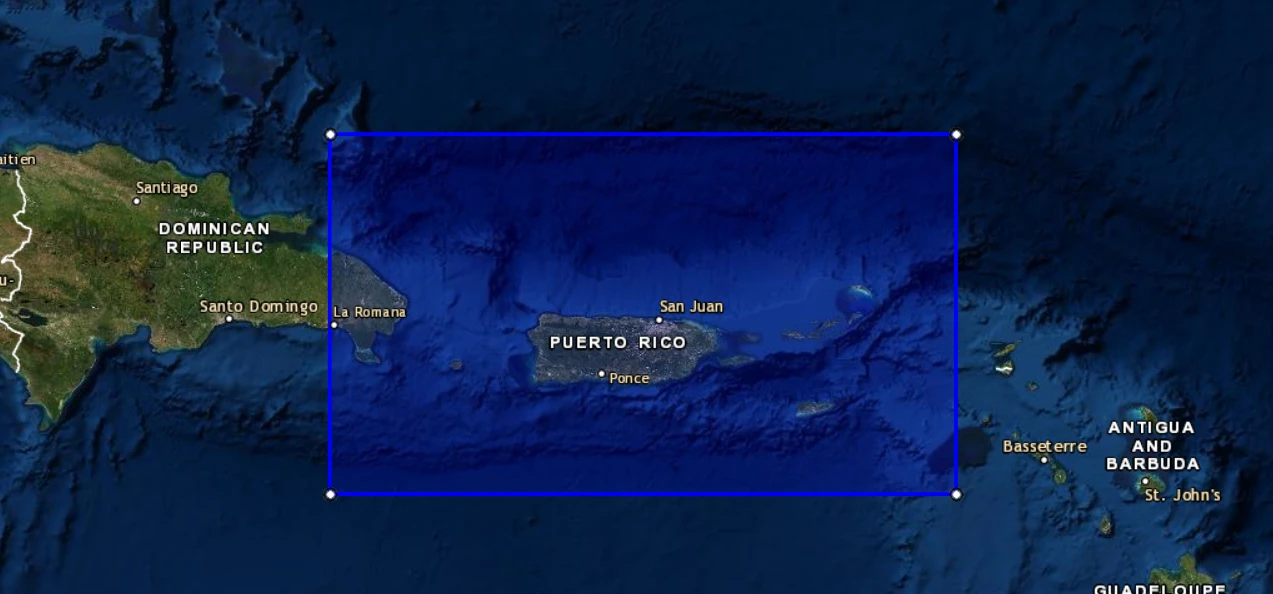





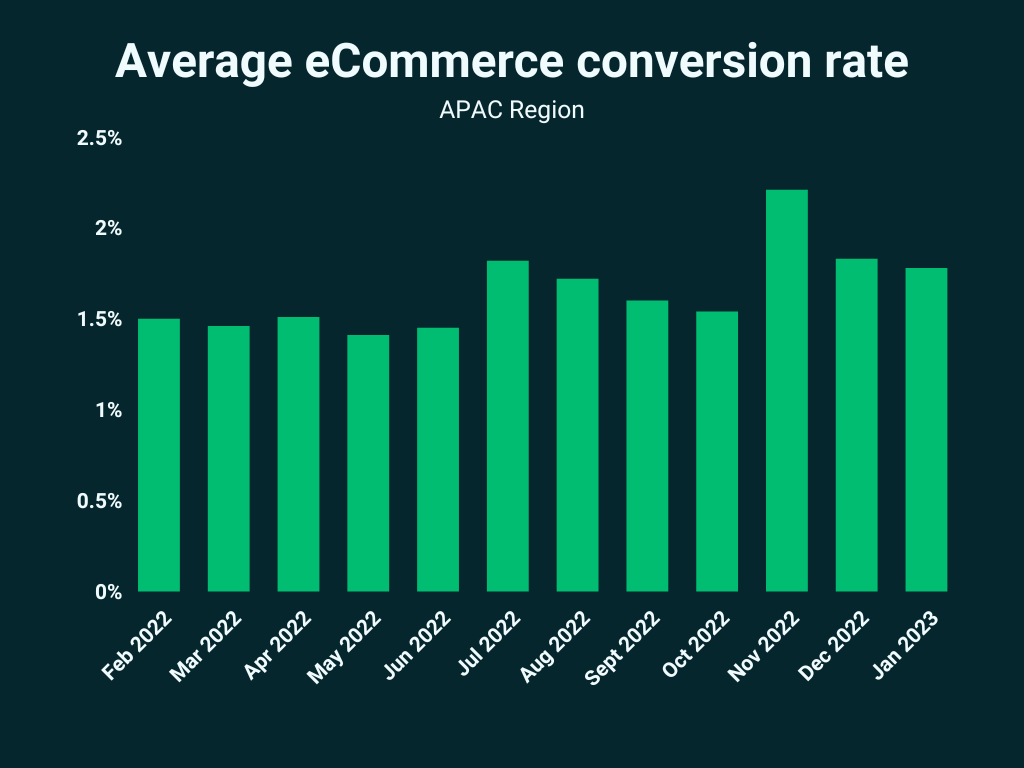




Leave a Reply